Applies To: CPQ, Report Module
Summary: This article shows you how display Log in to CPQ & Quote Action: ‘Edit’ in one Report using Report Module
Details: Below are the steps you need to perfom to have Log in to CPQ & Quote Action: ‘Edit’ visible in your Report
Solution/Workaround:
1) Create DataSource with Type: View, Name: [demoadmin].[UserActionAuditTrail]
2) Map this Data Source in the Report you want to see Log in to CPQ & Quote Action: ‘Edit’
3) Enter the Critea as shown in below image:
a) actionName contains Quote Action
actionName contains Edit
b) actionName Equals Log in to CPQ
Note: Root operator needs to be "OR" same a that in below Image:
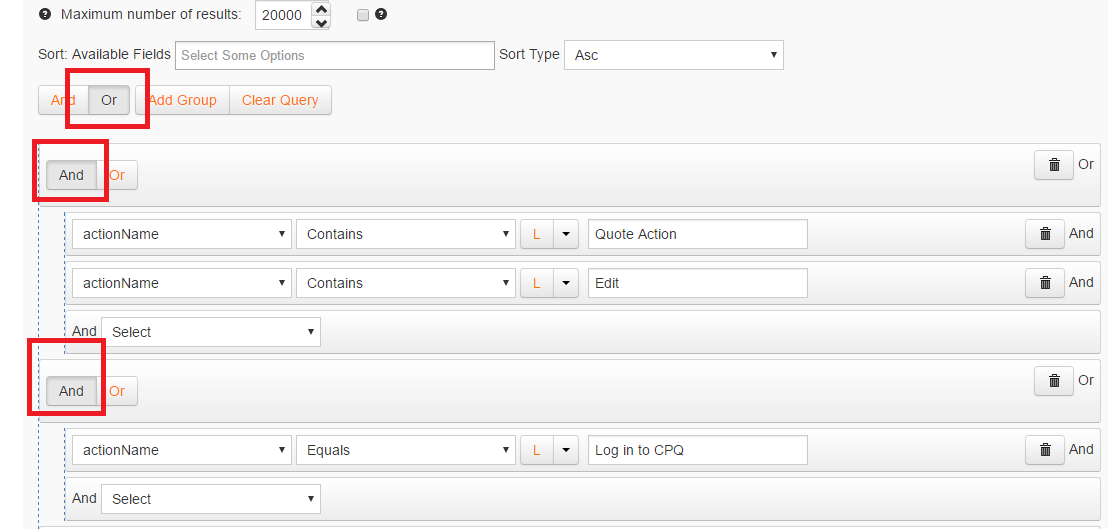
Below will be the Result:
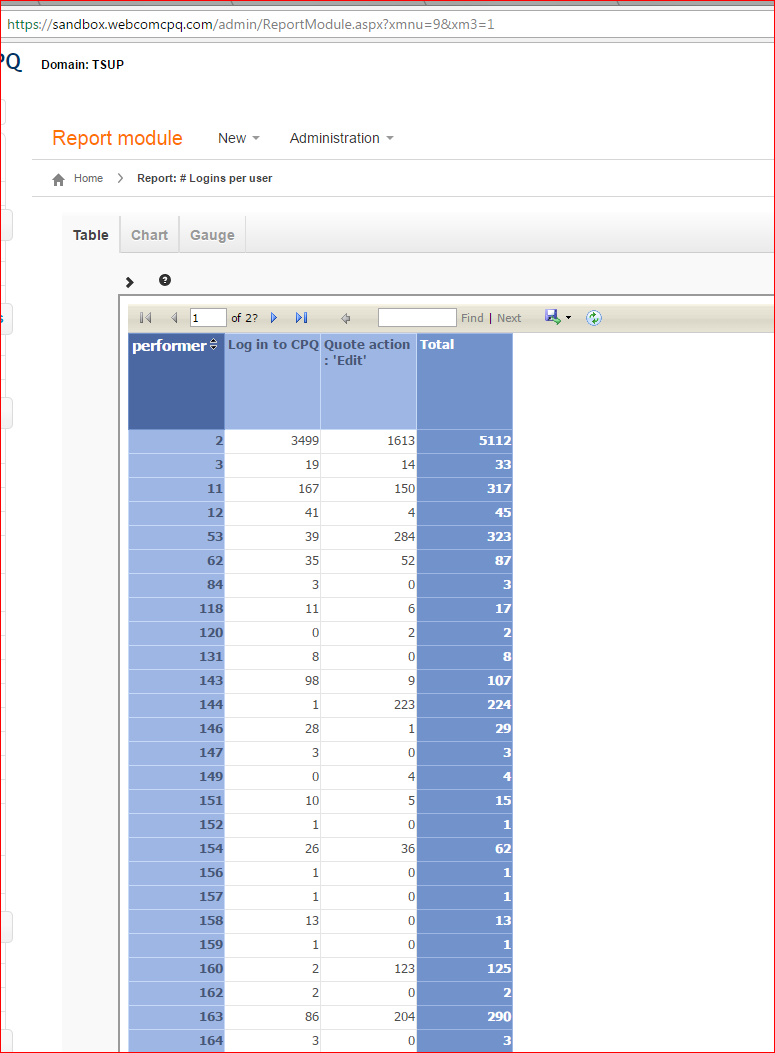
Comments:
References:
/support/notes/service/sap_logo.png) SAP Knowledge Base Article - Public
SAP Knowledge Base Article - Public