Applies To:
CPQ
Summary:
This article will brief you on how to resolve the issue if you are getting an error when connecting to CPQ via Salesforce
Details:
Error details: "Integration Exception (ErrorCode: SF_ParamUncorrect_Pass)-- ErrorCode: SF_ParamUncorrect_Pass, Message: Login Data is incorrect. Please contact your SalesForce administrator.
Cause: This error is caused due to garbage value that gets auto updated.
Solution/Workaround:
To fix the same Clear password in CPQ setup. Follow the below listed steps to do so:
Step1# Directly log into CPQ (not via Salesforce) then go to CPQ Setup

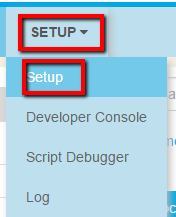
Step2# In setup navigate to CRM Integration > General
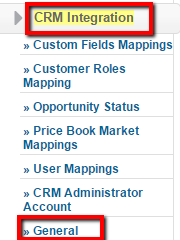
Step3# Clear dots in password under "Security password for verifying entrance to CPQ through CRM backdoor:". Save the settings and log out.
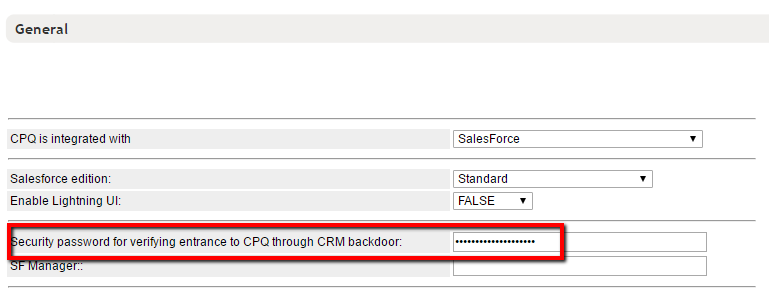
Step4# Clear cache and cookies of the browser and you should be able to log in to CPQ via Salesforce
Comments:
N/A
Reference:
SC30320490
/support/notes/service/sap_logo.png) SAP Knowledge Base Article - Public
SAP Knowledge Base Article - Public