Applies To:
CPQ
Summary:
Follow below steps to change the Logo in CPQ Next Generation UI?
Details:
Go to Setup -> Brand and select the brand that you want to modify.
1) Upload your image using Custom Images
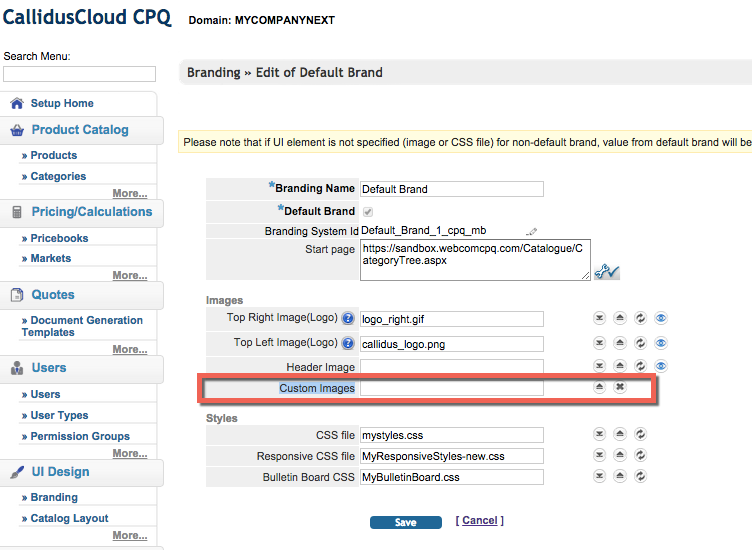
2) Download the file under Responsive CSS file
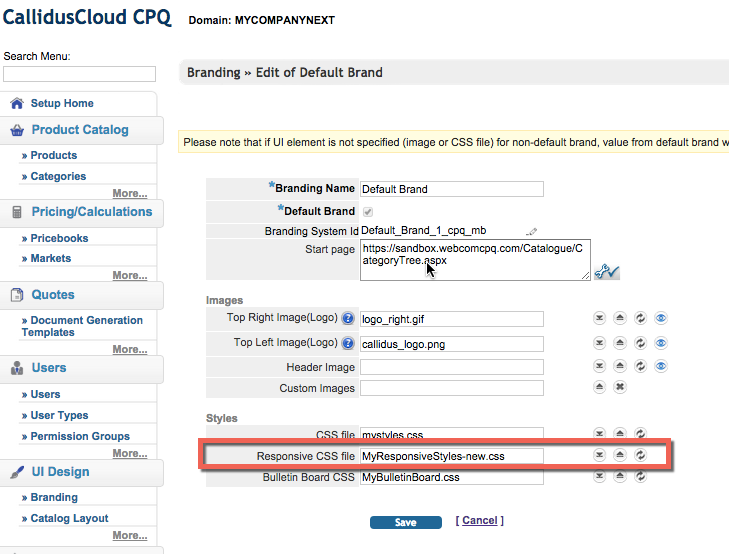
3) Add the following to bottom of the CSS
.cald_logo {
margin: 10px;
height: 40px;
background: url(/mt/[your domain name here]/images/nameofyourlogo.png) no-repeat center center;
background-size: contain;
}
4) Upload the CSS
See attached for an example of the CSS.
Solution/Workaround:
Comments:
NOTE: you have to update URL before uploading the CSS back. In the bolded area, replace the [your domain name here] with your domain name and replace nameofyourlogo.png with the name of your logos file name.
References:
/support/notes/service/sap_logo.png) SAP Knowledge Base Article - Public
SAP Knowledge Base Article - Public