Applies To:
CPQ
Summary:
In this article, you'll learn how to set CPQ Product Attribute Visibility.
Details:
CPQ allows you to hide product attributes for certain user types. For example, let's say that Supertech would like to hide the Warranty from members of the Customers group. Other users, such as inside Sales, will be allowed to see and select the Warranty.
1. Verify that the User Types are set up. In this case, we'll use a User Type called Customer.
2. Create an Attribute with all of the possible choices, as in the following example.
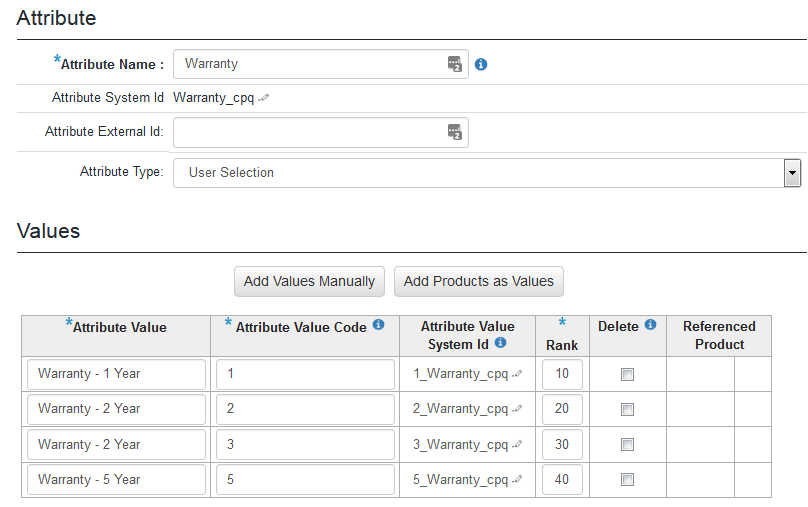
3. From the Product Catalog menu, select Attribute Visibility Restrictions.
4. Search for and select the Attribute
5. From the User Type list, select the User Type that should be able to view the Attribute.
For example, the screen shot below will hide the Warranty attribute for all users with the User Type Customer. There is no need to save the changes.
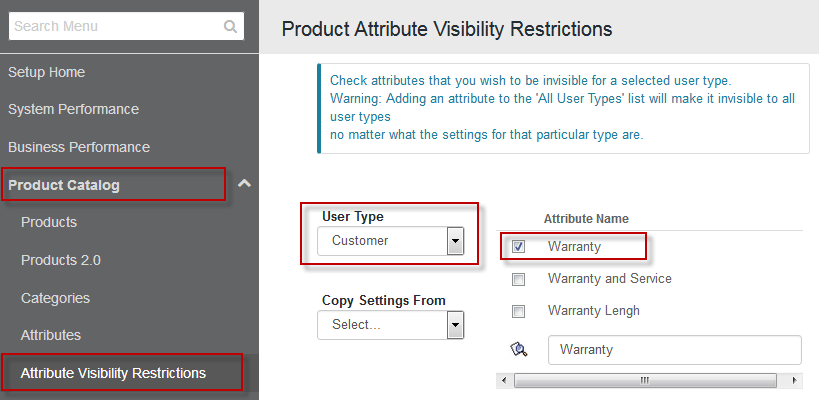
6. To use the same attribute visibility restrictions for more than one user group, use "Copy Settings From".
N/A
/support/notes/service/sap_logo.png) SAP Knowledge Base Article - Public
SAP Knowledge Base Article - Public/support/notes/service/instagram2.svg)