Applies To:
CPQ
Summary:
Prices not showing up in the configurator in responsive design and Old UI.
Details: MRR and NRR are showing up on the right side under 'Configuration Summary' but not showing in Bundle tab. This is preventing us from going live with responsive design.
Classic View: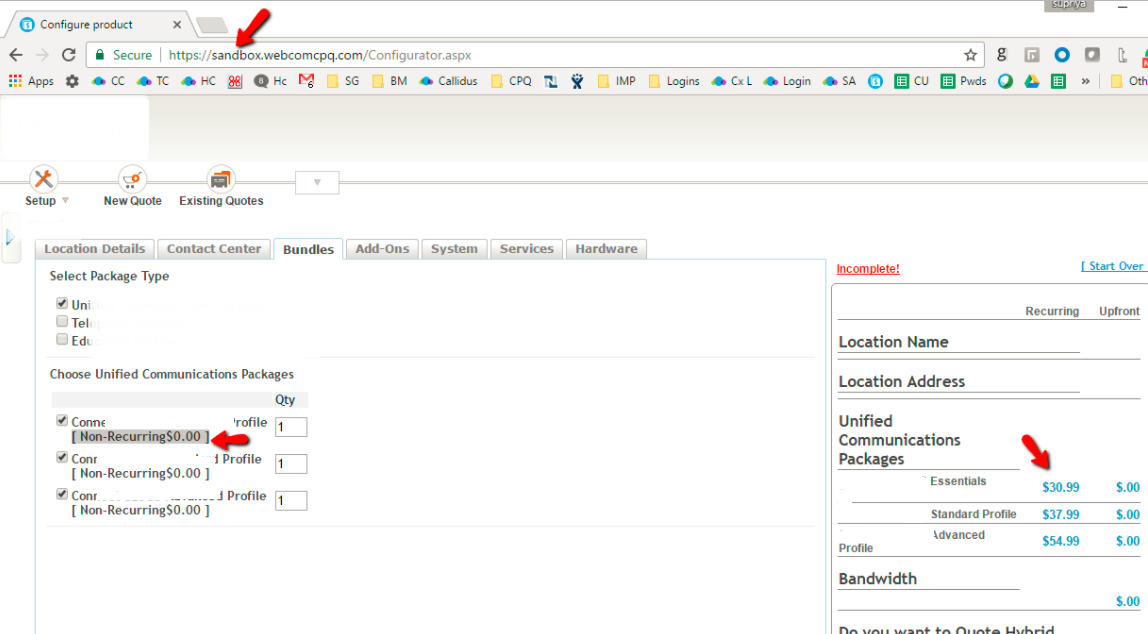
Responsive View:
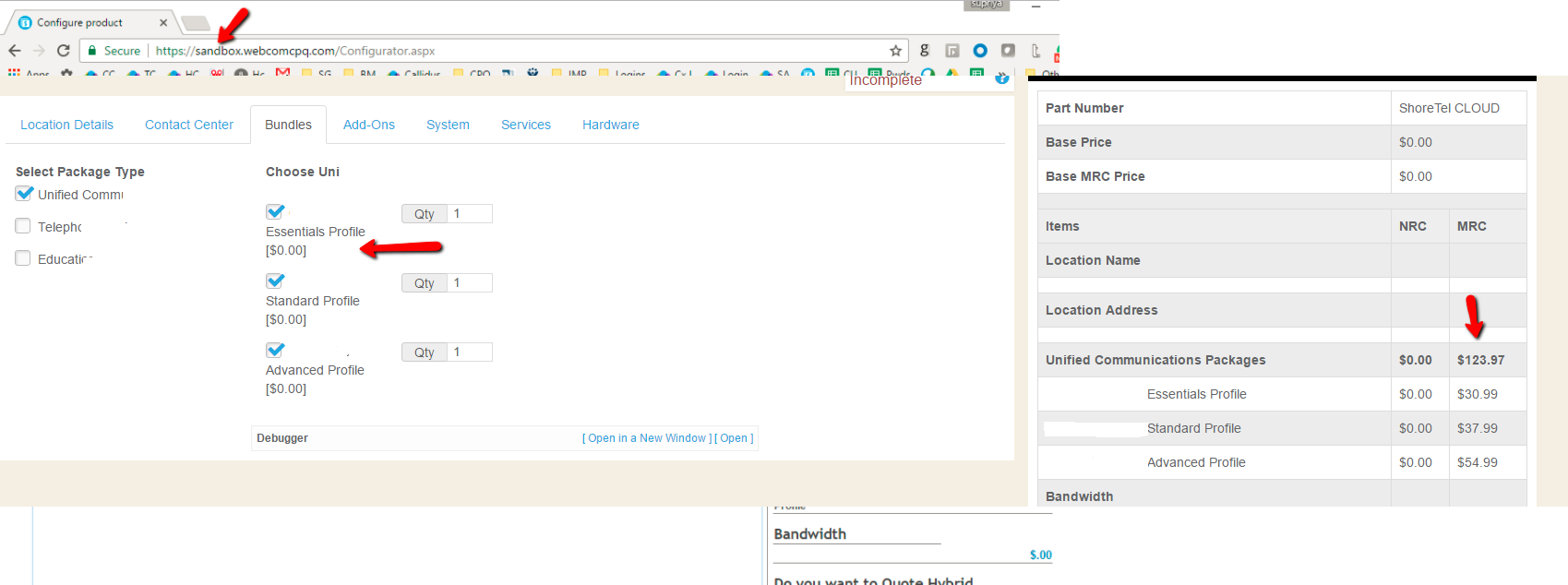
Solution/Workaround:
Cause of issue: In Application Parameters settings under Configurator tab, option "Show Attribute Prices within Configurator:" was set to "Relative"
Solution:
1. Navigate to Setup > General > Application Parameters > Configurator
2. Change "Show Attribute Prices within Configurator:" to "Simple"
Once changed, you will see it as below:
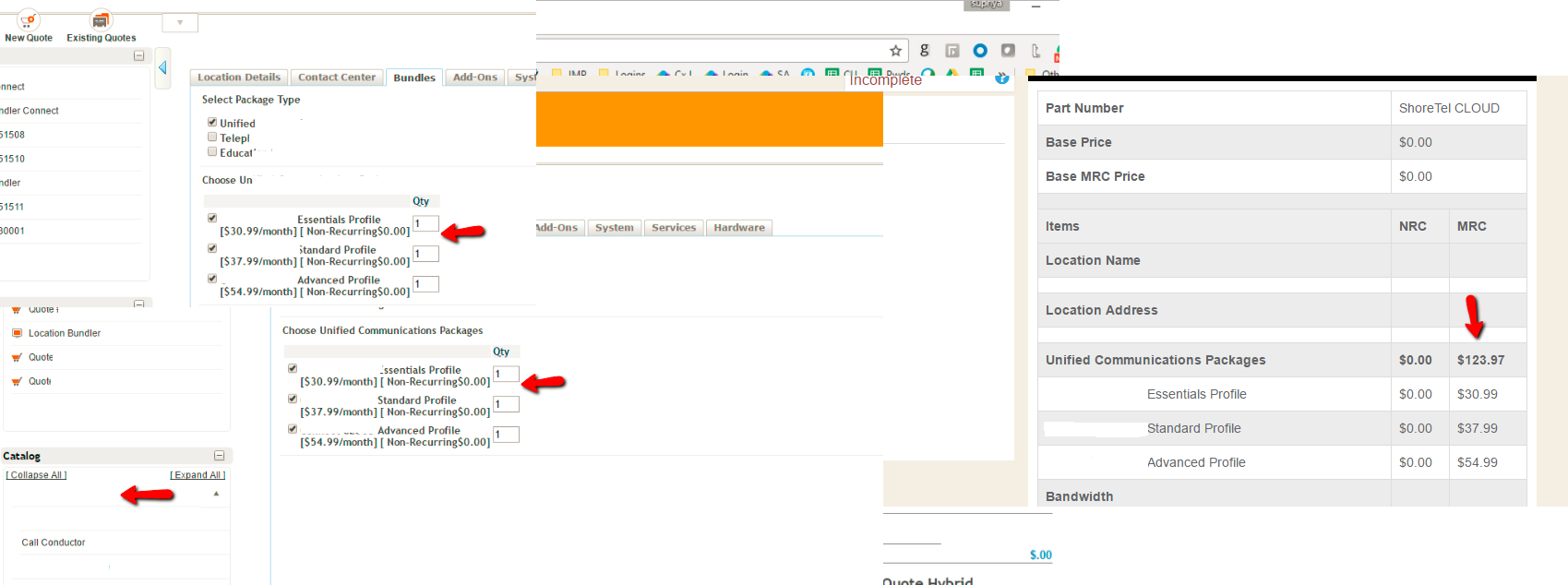
Comments:
N/A
Reference:
SC30319553
/support/notes/service/sap_logo.png) SAP Knowledge Base Article - Public
SAP Knowledge Base Article - Public