Applies To:
CPQ
Summary:
this article will brief you on how to fix unable to add a new document in the Document Generation Templates section
Details: I cannot add a new document in the Document Generation Templates section. It throws "Secure connection Failed" error.
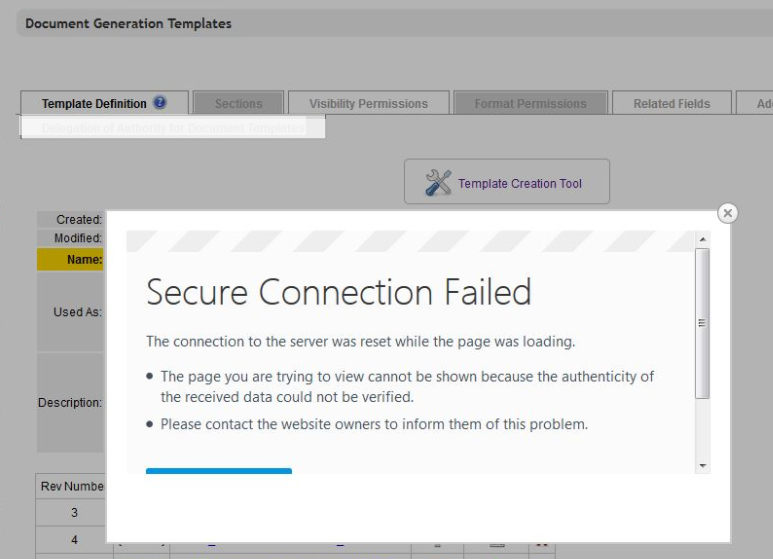
Follow the below checklist to solve document generation template issue:
1. Check if you get a sad smiley error when uploading if so, then the issue is with one of the bad tags in the document that needs to be corrected.
2. If the sad smiley error doesn't show up, try uploading the document in Chrome if you are using Firefox or IE, as certain file types cause this issue in FireFox and IE when you try to upload them. Please see here for more details on this.
3. If you still face the issue, try by deleting the complete document section and try re-uploading.
If you still face issues with uploading the document, contact Callidus by submitting a support ticket @http://community.calliduscloud.com , we will be happy to assist.
Comments:
N/A
Reference:
SC30319553
/support/notes/service/sap_logo.png) SAP Knowledge Base Article - Public
SAP Knowledge Base Article - Public