Applies To:
CPQ
Summary:
This article will show you how to use Soap UI with CPQ API.
Details:
Ability to run and troubleshoot CPQ API issues using Soap UI.
Solution/Workaround:
Site to Download SOAP UI: http://www.soapui.org/
CPQ API Help Page: http://help.webcomcpq.com/doku.php?id=appendixd:appendixd
How to Access CPQ API:
- Create New Soap Project (File > New Soap Project)
- Copy the URL links below into “Initial WSDL” to download all available functions
- https://sandbox.webcomcpq.com/wsapi/cpqapi.asmx?WSDL
- https://sandbox.webcomcpq.com/wsapi/wssrv.asmx?WSDL
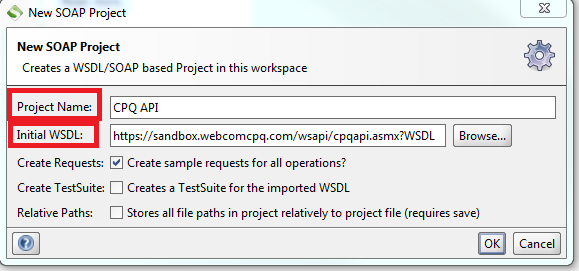
- Press okay and it will download the available functions for CPQ.
- Repeat for the second URL.
Run an API Call to verify your connections:
- On left side panel, open function, doUSeeMe, and click on “Request1”

- Within the request, enter parameters for your username, domain, and password.

- Click “Run” (Green Play button) to run the API Call. You will receive a response on the right panel of your application.

Comments:
When running API Calls, please check the response panel for expected behavior. If response panel shows error message, please address the error message before proceeding. Example of an error message is below:

References:
None
/support/notes/service/sap_logo.png) SAP Knowledge Base Article - Public
SAP Knowledge Base Article - Public