Applies To:
CPQ
Summary:
This article explains how to set up Catalog size in CPQ.
Details:
By using Catalog UI we can set up catalog view as per the customer requirement, such as
In how many columns can we display the products, categories, etc,..
Solution/Workaround:
Setting up Catalog Size:
Steps:
1)Logon to CPQ environment and go to Setup page
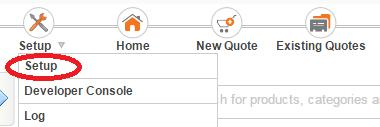
2) Now Go to UI Design> Click on Catalog layout

3) Now you will get the below page

Here you can enter the values of how many products, categories columns to display. Also you can set category tree width, Default Page Size in Catalog for Product and visual style of catalog, etc,..
4) Click on Save button.
Comments:
References:
/support/notes/service/sap_logo.png) SAP Knowledge Base Article - Public
SAP Knowledge Base Article - Public