Applies To:
CPQ
Summary:
This article will brief you on how to resolve the issue of new quote automatically getting attached to existing Salesforce opportunity
Details:
Scenario: When our users create a quote via Salesforce opportunity, then later attempt to create a quote NOT attached to that opportunity, they cannot...it automatically attaches each quote they create to the existing opportunity.
Solution:
1. Login to your account and navigate to setup CRM Integration > General > toggle the options highlighted in the above screenshot one by one and check.
2. Go to CRM Integration > General
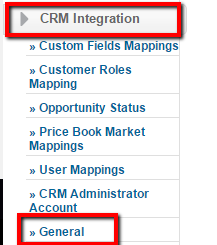
3. Look for 'Only one quote can be linked to SF opportunity' and make sure it's set to True.
Note: by doing so it will prevent new quotes from appearing with the old SF opportunity.
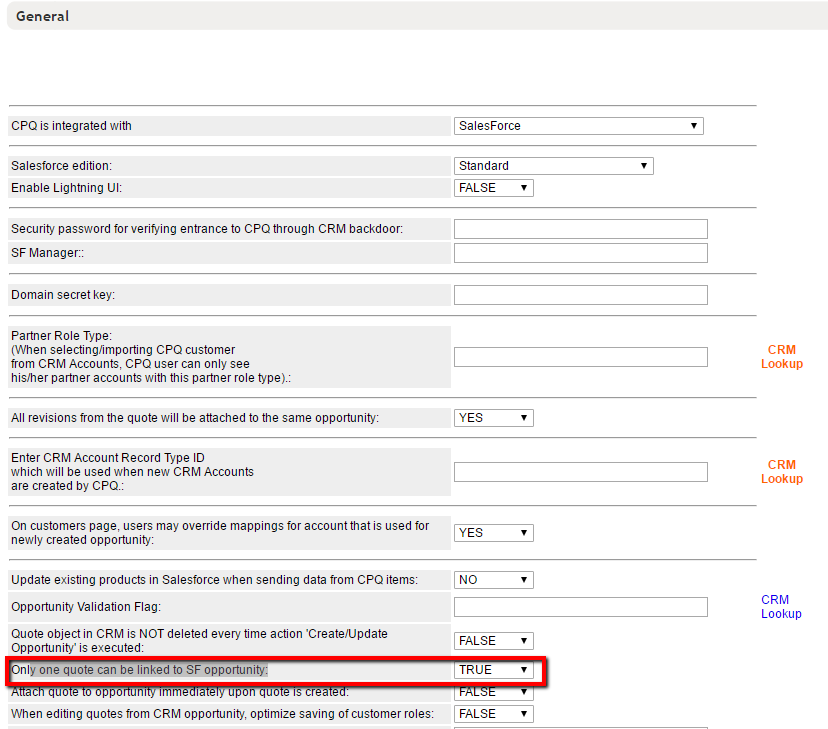
Comments:
N/A
Reference:
/support/notes/service/sap_logo.png) SAP Knowledge Base Article - Public
SAP Knowledge Base Article - Public