Applies To:
CPQ
Summary:
This article will show you how to grant CallidusCloud Support Team access to your environment to troubleshoot your reported issue.
Details:
In CPQ there is a feature setting that grants the CallidusCloud Support Team access to your environment without having to provide us your credentials.
To enable this feature, please follow these steps:
1. Please login to your Environment
2. Navigate to the User Page by Selecting the dropdown arrow
* this is located in the upper right hand corner where the User Name is located
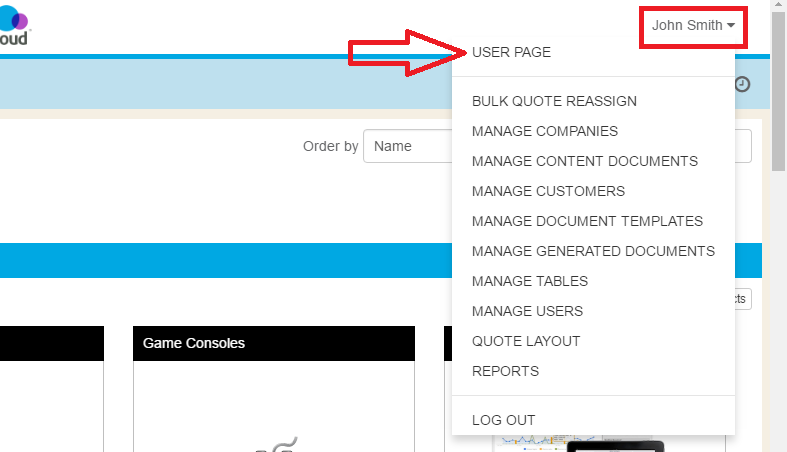
3. Once you locate the User Page, click on it and it will take you to the screen provided in the image below

4. On the User Page section, search for the option “Grant Access to CallidusCloud Support” and change the setting from NO to Yes.

5. Next to the dropdown where it says Yes, you see the blank textbox label "Until", this allows the customer to set how long the Support team will have access to the environment. By leaving this field blank, it will allow the Support Team Access indefinitely.
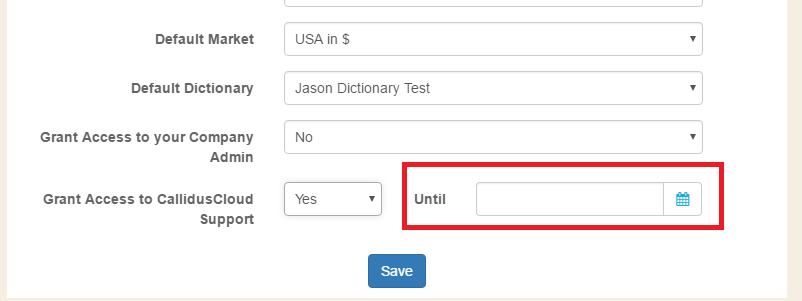
6. After everything is set, click the Save button to save this settings.
/support/notes/service/sap_logo.png) SAP Knowledge Base Article - Public
SAP Knowledge Base Article - Public