Applies To:
CPQ
Summary:
This guide will show you how to build a report to identify all active users in your environment. From here, you can choose which users to deactivate or remove.
Details:
With the new CPQ user compliance in place, some users may come across the need to do a cleanup of their current users in order to make room for more.
Solution/Workaround:
- Log in to CPQ
- Go to Setup
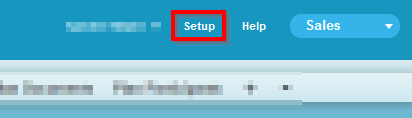
- Under the General section, find “Report Module”
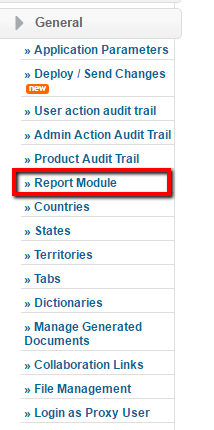
- In the navigation bar, click Administration
- Click Data Source
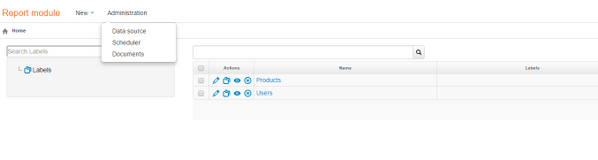
- Click Add
- Select a Display Name (Active Users)
- For Type, select Query
- In the box that shows up, paste the following query below:
select Username, email, name, LASTLOGINTIME, CreatedByUserName, DateCreated
from users
where active = 1
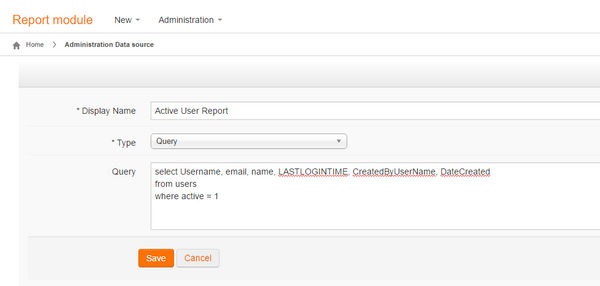
- Click save
- In the navigation bar, click New
- Select New Report
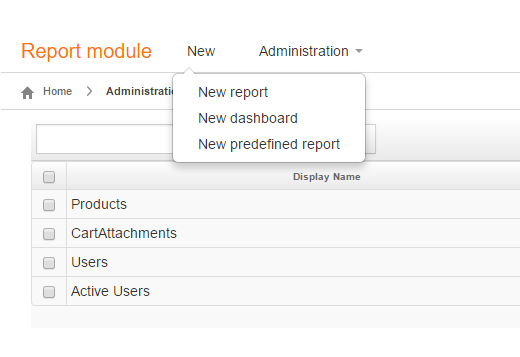
- Give your report a name (Active Users)
- In Report Data Source, select the table you have just created (Active Users)
- For Report Type, select Table
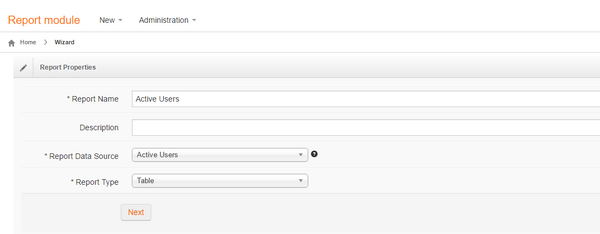
- Click Next
- Keep clicking Next until you get to a page that looks like this:
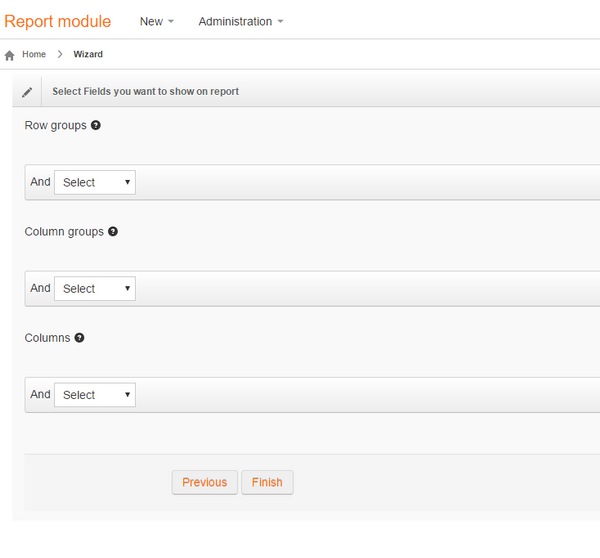
- Fill it out accordingly:
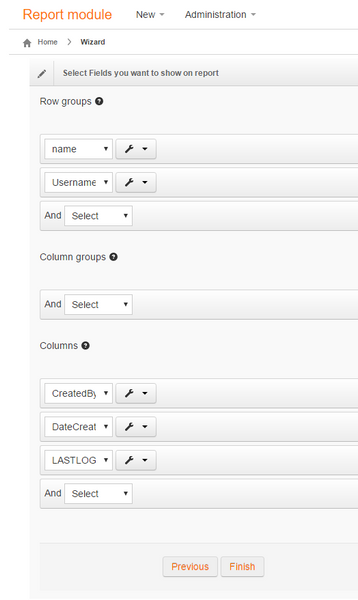
- Click Finish
- You will see a table which looks like this:
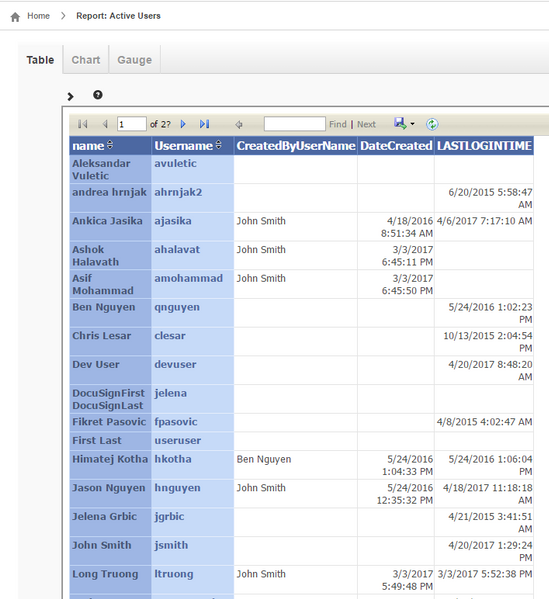
- From here, you can export it to Excel/Word/PDF by clicking the little Save Icon at the top
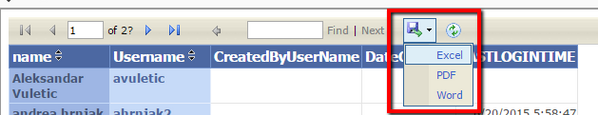
- Now you can identify which users you can deactivate or remove in order to make room for more active users
/support/notes/service/sap_logo.png) SAP Knowledge Base Article - Public
SAP Knowledge Base Article - Public