Applies To:
CPQ
Summary:
This article shows how to enable/disable of editing list price and cost price in cart.
Details:
Is there a way to edit the List Price and the cost on the Cart page? Yes, we do have a solution for it.
Solution/Workaround:
We can enable/disable the users to edit list price. We have four options to edit the list price.
- Can change any list price
- Can change the list price if it is ‘0’
- Can only increase the list price
Go to Setup> General>Application parameters>Shopping cart and quotes tab, here we can select any one of the above options
If you do not want to edit the list price we can set it to “Cannot change the list price”.

Enable/Disable editing Cost price:
To enable/disable to edit the cost price we can set the Allow Edit Cost on the Cart: TRUE/FALSE
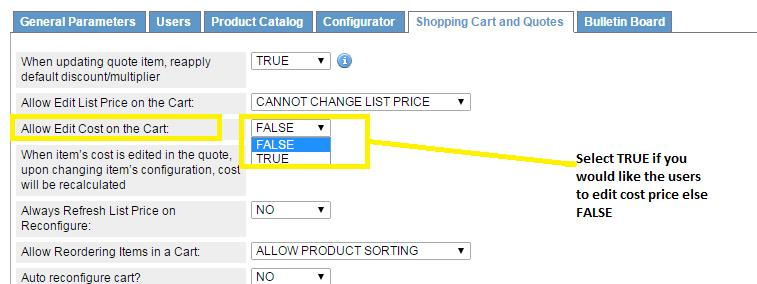
Comments:
References:
/support/notes/service/sap_logo.png) SAP Knowledge Base Article - Public
SAP Knowledge Base Article - Public