Symptom
- An error message "You don't have permission to access this page" is showing when opening Org Chart from Public Profile.
- The Org Chart tag is missing in the Org Chart menu.
- The option Enable the latest Org Chart is not available in the Company System and Logo Settings.
Image/data in this KBA is from SAP internal systems, sample data, or demo systems. Any resemblance to real data is purely coincidental.
Environment
Reproducing the Issue
For Symptom 1:
1. Click on the Public Profile, then select the Org Chart icon.
2. An error message appears: "You don't have permission to access this page."
For Symptom 2:
1. Click on Org Chart in the module picker.
2. The Org Chart tab is not present in the first line.
For Symptom 3:
1. Navigate to the Company System and Logo Settings.
2. The option to "Enable the latest Org Chart" is not available.
Cause
The 'Ultra Organization Chart' option has not been enabled in Provisioning > Company Settings.
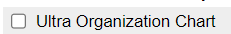
Resolution
Enabling the Legacy Org Chart | SAP Help Portal > Select the Ultra Organization Chart option.
Enabling the Latest Org Chart | SAP Help Portal > Prerequisites: If you haven't enabled the legacy Org Chart before, enable it first.
See Also
Keywords
Permission, Org Chart, Public Profile, latest Org Chart, Legacy Org Chart, Company System and Logo Settings, Ultra Organization Chart, You don't have permission to access this page , KBA , LOD-SF-PLT-ORG , Org Chart Issues , Problem
/support/notes/service/sap_logo.png) SAP Knowledge Base Article - Public
SAP Knowledge Base Article - Public/support/notes/service/instagram2.svg)